Don't be scared though, it's really easy!
My computer is currently set in Korean but this should still work despite the language.
1. First, click the flag icon on the top taskbar.
2. Click the bottom option
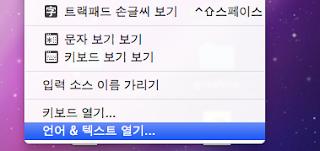
3. Scroll down untill you see Korean. I use the Gongjincheong keyboard, which is romainzed version. It makes it easier to type and even reinforces hangul. Even so, you may want to switch to a traditional Korean keyoard later ;)
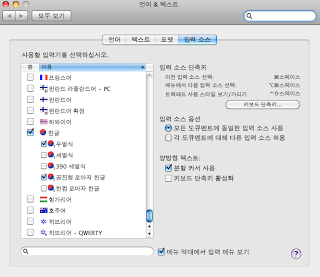
That's it!
Leave a comment if you have any questions/comments ;) And don't worry to change keyboards, all you have to do is click on the flag icon once again and select your language desired.

댓글 없음:
댓글 쓰기